The STEL-K software (below will named as Software) is intended for remote monitoring and control of cathodic protection rectifiers (CPR) are equipped by “KATRON-SKZ” controllers.
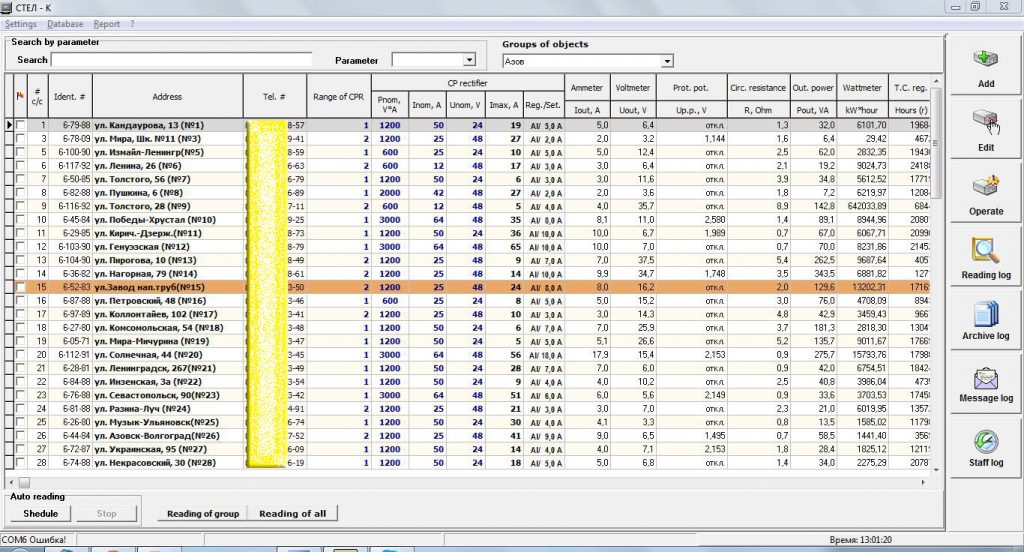
Basic functions of the software:
– monitoring and visualization of the CPR current values as output voltage and current, protective potential, time counters and wattmeter values, type and settings of work mode, standby power supply and door sensor statuses;
– reading of the archives from the controllers memory (up to 60 days depth with 1 hour averaging);
– receiving of the warning messages from the CPRs and transmitting of them to local network PCs and to some e-mails;
– transmitting to the CPRs controllers of the control commands and settings which including: settings of work mode (automatic/non automatic), settings of outputs voltage, currents and protective potential values, writing date, time, wattmeter’s type and telephone numbers for sending of warning messages to controller;
– keeping logs of request results, warning messages and operator actions;
– creating, printing and exporting of current parameters reports for all objects;
– creating, printing and exporting of archives reports for every object for selected day;
– keeping all data to database of MS Access format with possibility using them for automatic generation of reporting and analytic.

All received data are saved to database and present in comfortable form to operator.
Requests and control of the rectifiers are executed by GSM communication in transmit/receive data mode (CSD. Warning messages are transmitted from the rectifiers controllers by SMS messages to registered cells numbers (inclusive central modem of terminal software).
The minimal software requirement: OS MS Windows 2000, NT, XP, Vista, 7; the minimal screen resolution: 1024×768.
The software is not demanded of special installation and writing to the OS register.
In additional functions, the software may be include the sub-program for automatic creation of users reports forms.
For more details see User manual
